
UASF Bitcoin: a Crypto Guide for Beginners and not
Yesterday we published the image below on Facebook, related to UASF Bitcoin we support. But what does it mean?

What is UASF Bitcoin?
UASF is an abbreviation that stands for User Activated Soft Fork.
It’s a mechanism for the activation of a soft fork that might occur on a specified time enforced by full nodes, a concept that is also called “economic majority”.
In the past years, a UASF was successfully developed to activate the P2SH soft fork (BIP16).
Instead, currently, the UASF is combined with the so-called SegWit activation in the BIP148 proposal you can read here: github.com/bitcoin/bips/blob/master/bip-0148.mediawiki.
What is a MASF?
MASF means Miner Activated Soft Fork. It’s a system by which miners can trigger the activation of a soft fork when a majority decides to execute an upgrade. This allows a faster activation of the soft fork, leaving full nodes to upgrade when they decide to do it.
This mechanism is a tradeoff because it puts trust in the hash power, enforcing the new rules. Conversely, it can cause invalid chains. This was the case with BIP66.
What is BIP148?
BIP148 is a UASF designed to run the current SegWit MASF deployment in order to activate it in all the existing SegWit capable node software (80% + at this time).
From August 1st, 2017, miners have to signal their readiness for SegWit creating blocks with the version bit 1.
What is Segwit?
SegWit is an upgrade to the bitcoin blockchain that might be able to solve the so-called block size debate, by increasing the capacity of each block of the digital currency chain in order to allow more transactions in less time and with fewer fees to be executed and registered on the blockchain itself.
Right now, Bitcoin supports up to 2000 transactions per block in 10 minutes, but SegWit will be able to double this capacity up to 4000 transactions.
Read this infographic to know more about SegWit.
Open your free digital wallet here to store your cryptocurrencies in a safe place.

How to buy Bitcoin with bank account
How to buy bitcoin with bank accounts? Read this step-by-step guide to convert your fiat currencies into your favorite digital currency.
We recently opened a new service called HolyTransaction where you can buy and sell bitcoins.
This is an important feature when you need to buy or sell bitcoin immediately. You just need to create an account on HolyTransaction.
You just need to visit HolyTransaction and follow the process you can read below.
This guide will enable you to buy bitcoin with bank account.
- Visit the Funding page inside your account;
- Choose your method (bank transfer in this case)
- Click on the blue “Deposit” button;
- Fill the form with your information
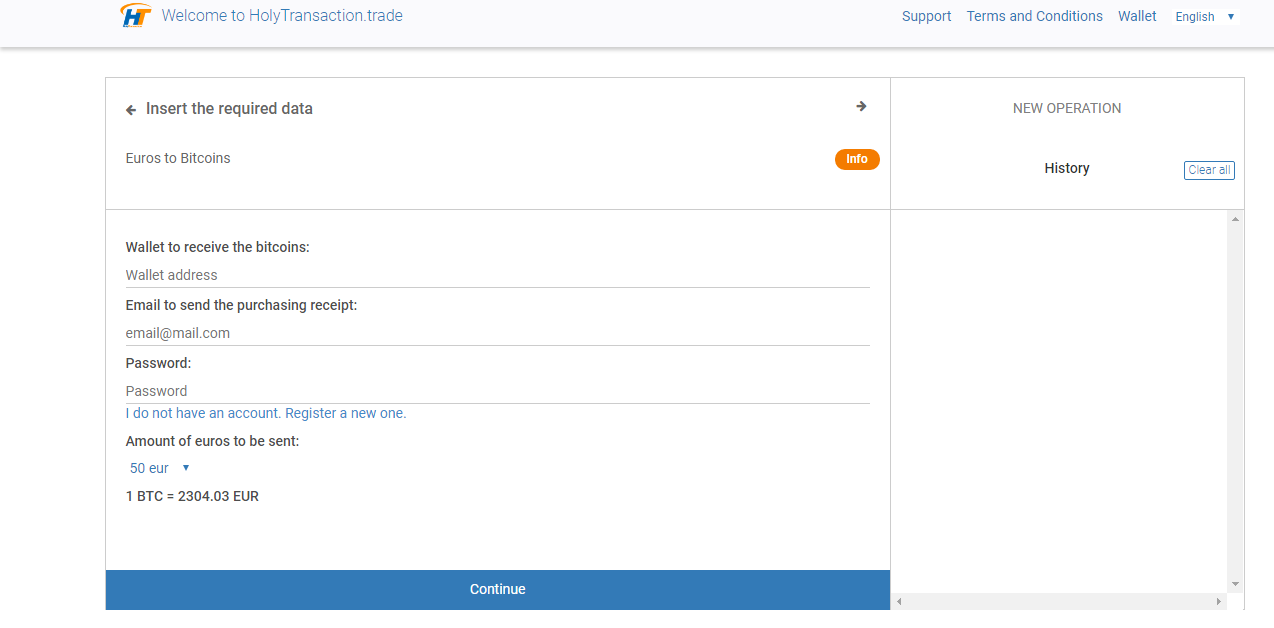
5. Insert the amount that you want to transfer for your purchase and then click “Next”
6. Wait for the validation of your order. This process of verification will one or two minutes.
6. Then you will need to pay the amount of EUR you decided, so you need to order the bank transfer from your bank account. You will see the IBAN where you need to send the fiat currency to and you must include the reference.
7. Then you will see a countdown that starts from 48h. At the end of that, the operation will be completed. You will see a similar image as shown below:
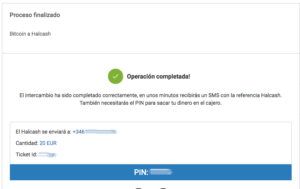
NOTE: the max amount you need to buy daily is 4500 EUR. Bank transfer needs 48h to be received.
Open your account on HolyTransaction here
Open your free digital wallet here to store your cryptocurrencies in a safe place.
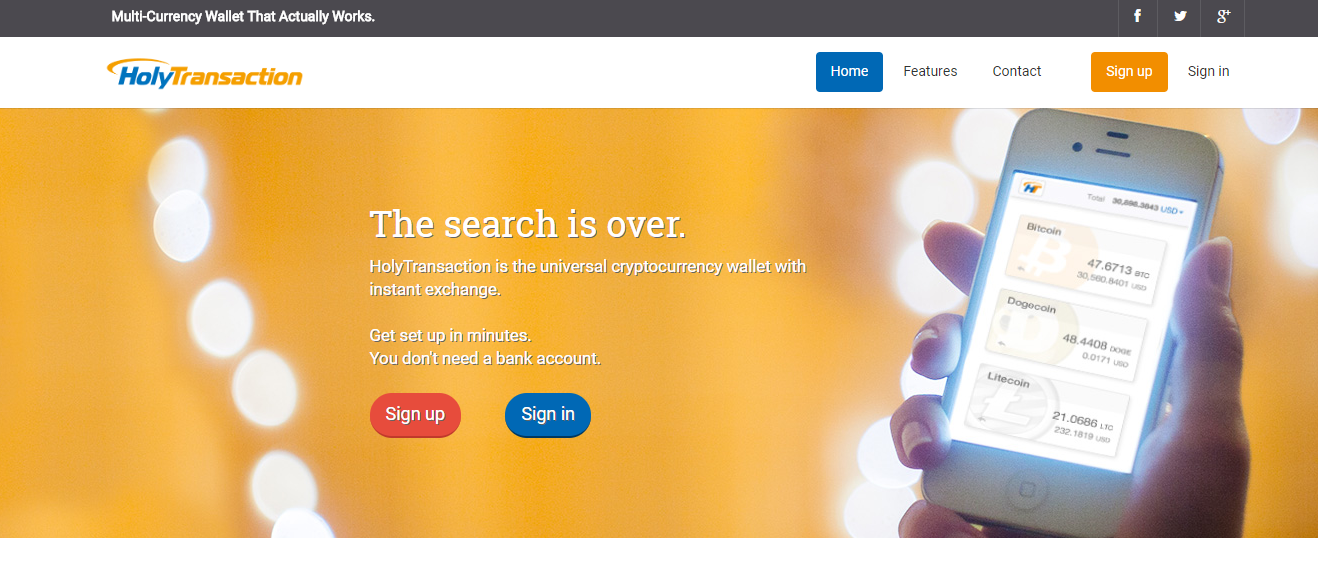
HolyTransaction Wallet: how to signup
How to signup on HolyTransaction Wallet? It is easy, free, and you don’t need any bank account or documentation.
You just need to provide a username, password, email (one per wallet), and your country of residence.
Follow this simple step-by-step guide to open your multi-currency wallet.
- Visit www.holytransaction.com;
- Click on the red “Sign up” button;
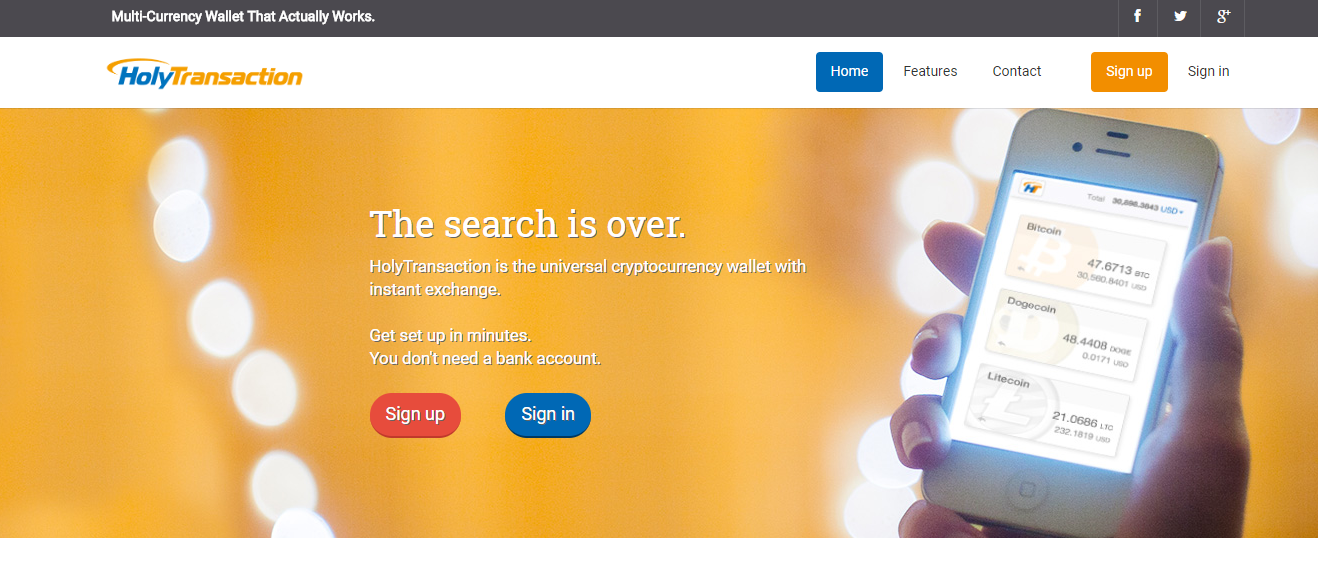
3. Fill the form you see with your username, password, email and country of residence. Don’t forget to accept Terms of Service and to write the verification code;
4. Then you will receive a link via email. You need to click on that link to activate the account;
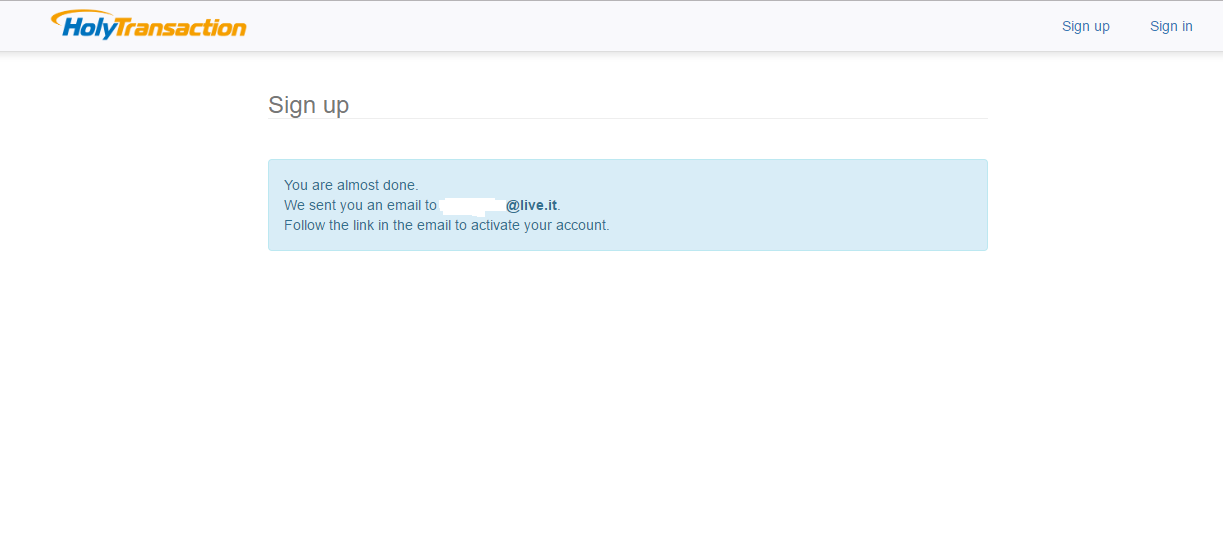
It is very easy, isn’t it?
Open your wallet here or contact us via email at [email protected]
Open your free digital wallet here to store your cryptocurrencies in a safe place.

Syscoin Wallet: HolyTransaction adds this new cryptocurrency

Do you want to open a Syscoin wallet?
You are in the right place, as we at HolyTransaction decided to add this digital currency among the 15 crypto available on our multicurrency wallet.
So, from now on you can store Syscoin on Holytransaction, transfer them to any other wallet, and make crypto-to-crypto transfers from/to Syscoin, and ten more cryptocurrency’s networks.
All HolyTransaction customers can create a new address for their own Syscoin Wallet and use the user-friendly HolyTransaction Wallet platform to send and receive transactions or to instantly convert them to any other cryptocurrency we currently support.
Syscoin Wallet features
Just like Bitcoin and all the other supported digital currencies, you can now:
- Send Syscoin to any address, even to addresses of other cryptocurrencies with instant conversion on the fly;
- Receive transactions;
- Exchange Syscoin with any supported coins;
- Make instant transactions between HT users;
- Get real time exchange rates on the website;
- Set OTP for additional protection.
If you are not able to see your newest Syscoin Wallet, you just need to click on the “plus” button on the top right of the balance page, once you successfully login into your own wallet.
What is Syscoin?
Syscoin (SYS) is a digital currency that allows low-cost transactions (our fee is per transaction) and provides businesses a safe infrastructure for trading goods, assets, digital certificates, and data.
Syscoin’s value derived from the decentralized services it provides on the blockchain, a decentralized system of record hosted by a series of “nodes” on the Syscoin network.
Syscoin 1.0 was the first decentralized marketplace and a script algorithm altcoin based on Litecoin. The original whitepaper[3] included Decentralized Marketplace Creation, Decentralized Smart Contracts and Documents, Decentralized Certificate Issuance and Transfer and Decentralized Data Storage and Retrieval. Some of these services were available upon launch but only accessible through a command-line interface.
The original whitepaper included:
- Decentralized Marketplace Creation,
- Decentralized Smart Contracts and Documents,
- Decentralized Certificate Issuance and Transfer
- Decentralized Data Storage and Retrieval.
Syscoin presale began on July 19, 2014. Back at that time, the ICO price was .00000518 BTC/SYS and it raised 1500 BTC.
So, do you want to open your Syscoin wallet? Click here.
Open your free digital wallet here to store your cryptocurrencies in a safe place.

HolyTransaction daily limit: how to increase it
If you want to increase your HolyTransaction daily limit for withdrawal and transaction this is the guide you need.
This process is directly linked to the 2FA (two factor) setup, so if you want to increase your limits, you will have to improve the security of your wallet first.
If you don’t have your 2FA activated, the limit is 2,000EUR, but if you decide to setup it, you can increase your daily limit.
So, after you successfully set up your 2FA with Google Authenticator, you just need to contact us via email and ask us for the increasing.
In fact, this is not an automatical process.
Read the procedure I’m going to show you to increase your HolyTransaction daily limit.
How to increase your HolyTransaction daily limit for withdrawals and transactions in general
- Visit HolyTransaction.com;
- Sign in to your account (or create a new one);
- Click on “Settings” in the menu;
- Scroll down to “One time Password”;
- Click on the blue “Setup” button;
- Download the “Google Authenticator” app on your mobile (available for Android and iOS);
- Scan with your mobile phone the QR code shown on your PC;
- In order to save the 2FA system, you have to digit the 6-number code you can read on your mobile phone;
- Click on “Save” in order to confirm you want to activate the One-Time Password;
- Now you can ask our support team to increase your daily limit for withdrawals and transactions in general.
Click here to read a full explanation with pictures.
Open your free digital wallet here to store your cryptocurrencies in a safe place.

HolyTransaction Wallet: how to set up 2FA to improve security
If you want to open your HolyTransaction wallet or if you already use our platform, you should set up your 2FA in order to improve the security of your account.
This process is really simple and quick, you can use a smartphone (Android, Blackberry or iOS) and download the app called “Google Authenticator”.
Follow this step-by-step guide to set your HolyTransaction wallet 2FA system in order to not only improve the security of your wallet, but also to raise the limit of your withdrawal.
If you decide to use the 2FA, your exchange and withdrawal limits can also be raised.
To do so, you need to set up your 2FA and then send us an email at [email protected].
This process, in fact, is not automatic, so you need to contact us to increase your withdrawal and exchange limits.
How to set up your HolyTransaction Wallet 2FA
- Visit HolyTransaction.com
- Sign in to your account
- Click on “Settings” in the menu as shown in the picture below:
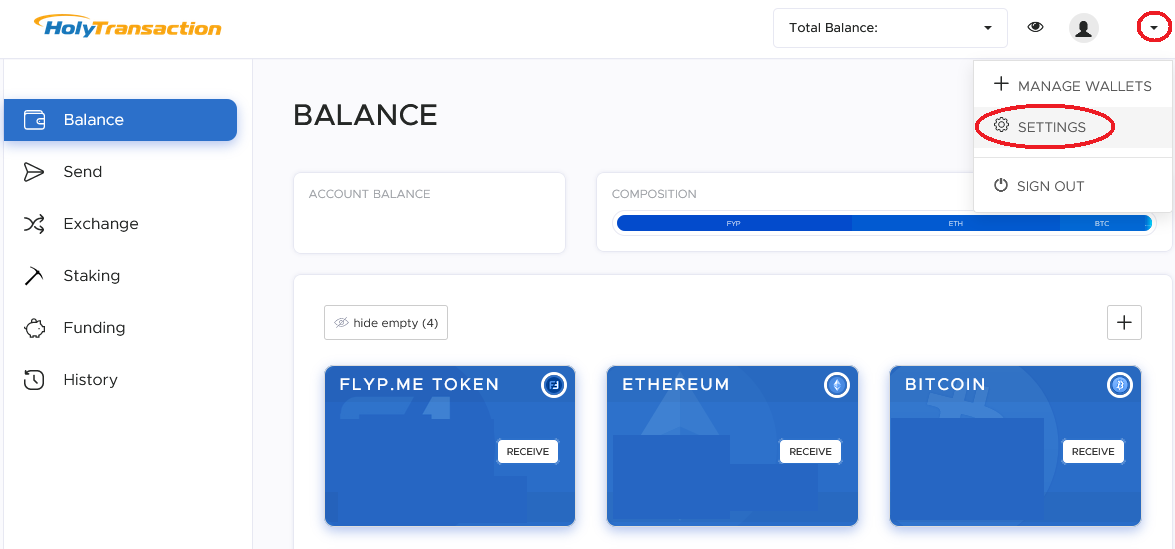
4. Scroll down to “One Time Password” as you can see below:
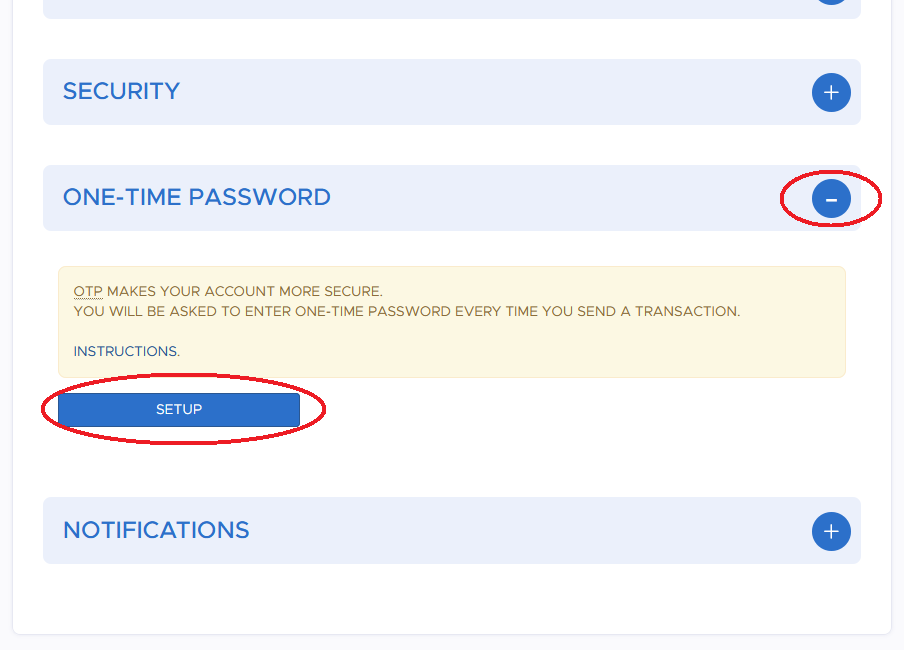
5. Click on the blue “Setup” button
6. Download the “Google Authenticator” app on your mobile (available for Android, iOS and Blackberry)
7. Scan with your mobile phone the QR code shown on your screen during the procedure
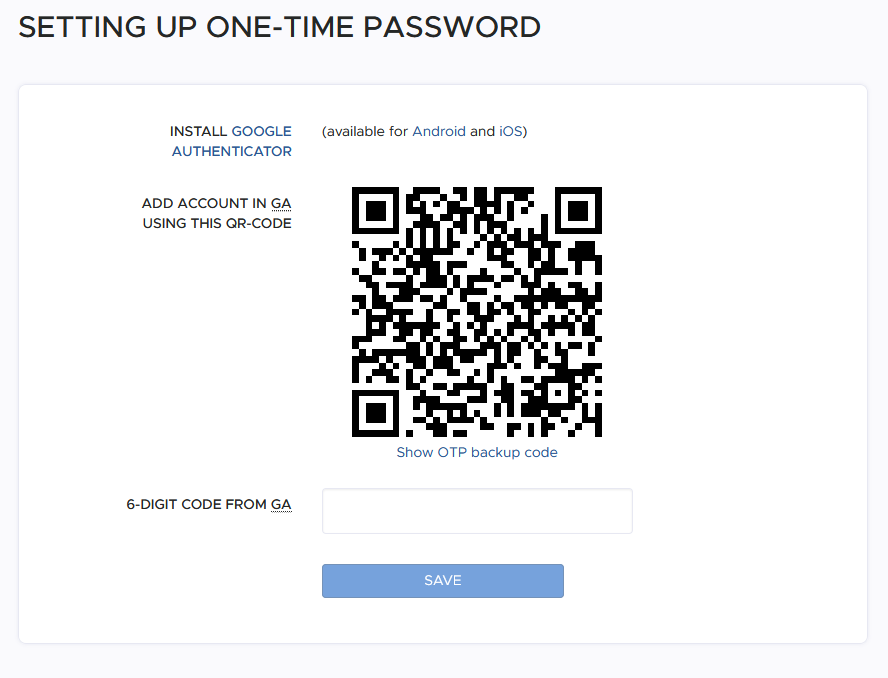
8. In order to save the 2FA system, you have to copy the temporary 6-number code that you can read on your 2FA application and then input it in the form as shown in the picture below:
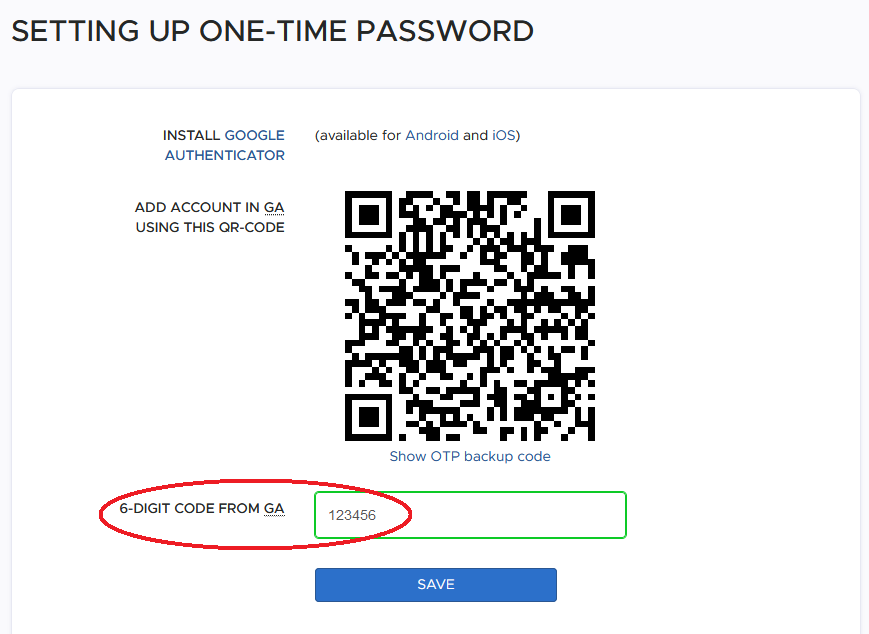
9. Click “Save” in order to confirm that you want to activate the One-Time Password.
You will be asked to enter your Google Authenticator password for any amount that you are going to send in the future.
Once you set up your 2FA, you can also contact our support team to increase your withdrawals and exchange limits for your account.
Open now your HolyTransaction Wallet here to store bitcoin and 40+ other digital currencies.
Open your free digital wallet here to store your cryptocurrencies in a safe place.

HolyTransaction Wallet fees: a list for each crypto
There is a flat fee to cover the transaction fees for moving cryptocurrencies
out of your HolyTransaction Wallet platform.
You can check these costs in your wallet, in the “Send” tab, before
sending a transaction or below in this article.Aave withdrawal: 0.111 (AAVE) Cardano withdrawal: 0.8 (ADA) Aidcoin withdrawal: 216009.0 (AID) Aragon withdrawal: 1.51 (ANT) ApeCoin withdrawal: 6.53 (APE) Attention Token withdrawal: 43.0 (BAT) Blackcoin withdrawal: 0.3 (BLK) Binance Smart Chain withdrawal: 0.002 (BNB) Bitcoin withdrawal: 0.00023362 (BTC) Binance USD withdrawal: 1.0 (BUSD) Chiliz withdrawal: 96.0 (CHZ) Compound withdrawal: 0.176 (COMP) Creativecoin withdrawal: 0.1 (CREA) Dai Stablecoin withdrawal: 16.0 (DAI) DAI Stablecoin (BEP20) withdrawal: 1.0 (DAI-B) Dash withdrawal: 0.0016 (DASH) Decred withdrawal: 0.01 (DCR) Digibyte withdrawal: 0.2 (DGB) Dogecoin withdrawal: 1.5 (DOGE) Enjincoin withdrawal: 25.0 (ENJ) Ethereum withdrawal: 0.0029545 (ETH) Faircoin withdrawal: 10.0 (FAIR) FunFair withdrawal: 2738.0 (FUN) Flyp.me Token withdrawal: 197.0 (FYP) Gamecredits withdrawal: 1249.0 (GAME) Gridcoin withdrawal: 3.0 (GRC) Groestlcoin withdrawal: 0.01 (GRS) Liquid withdrawal: 0.00002 (LBTC) Chainlink withdrawal: 0.768 (LINK) Lightning BTC withdrawal: 0.000015 (LNX) Litecoin withdrawal: 0.001 (LTC) Decentraland withdrawal: 21.0 (MANA) Maker withdrawal: 0.00541 (MKR) Paxos Gold withdrawal: 0.00733 (PAXG) Pivx withdrawal: 0.3 (PIVX) Power Ledger withdrawal: 34.0 (POWR) Peercoin withdrawal: 0.03 (PPC) REN withdrawal: 143.0 (REN) Augur withdrawal: 17.0 (REP) SAND withdrawal: 21.0 (SAND) Storj withdrawal: 18.0 (STORJ) Syscoin withdrawal: 1.0 (SYS) TrueUSD withdrawal: 16.0 (TUSD) USD Coin withdrawal: 16.0 (USDC) USD Coin (BEP20) withdrawal: 1.0 (USDC-B) Pax Dollar withdrawal: 4.16 (USDP) Tether USD withdrawal: 16.0 (USDT) Tether USD (BEP20) withdrawal: 1.0 (USDT-B) BLOCKv withdrawal: 1701.0 (VEE) Vertcoin withdrawal: 0.3 (VTC) Wrapped Bitcoin withdrawal: 0.00021638 (WBTC) Monero withdrawal: 0.005 (XMR) Ycash withdrawal: 0.1 (YEC) Zcash withdrawal: 0.01 (ZEC) Horizen withdrawal: 0.005 (ZEN) 0x withdrawal: 16.0 (ZRX) Open your multi-currency wallet here.
Open your free digital wallet here to store your cryptocurrencies in a safe place.

Ether Price passes $100: how to store Ethereum
Ether price, or the digital currency that fuels the world’s second-greatest blockchain network – Ethereum – reached a value of $100 today.
This means that Ether price hits its new all-time high today.
With a growth of more than 25% over one day only, the Ether price has now increased more than 1,000% during the last year: on January 1st, in fact, it was trading at about $8.
At the moment, while I’m writing this article, the digital currency has a market cap of about $9bn, according to data provided by Coinmarketcap.
Why Ether price is growing
This new all time high comes now when the Ethereum blockchain is fast gaining interest by open-source innovators and financial firms worldwide.
Ethereum became important as the main blockchain used for initial coin offerings (ICO, a process by which people working on blockchain-related projects can sell tokens with the goal of raising funding), while major companies such as JP Morgan and Bank of America are developing a few projects on private versions of the Ethereum blockchain.
On the markets point of view, the development comes also thanks to a strong and continued demand for the Ethereum token.
Ether volume registered 20% of the total digital currency market volumes, below bitcoin (46%) and ahead of litecoin (11.38%).
How to store, buy and sell Ethereum
While the digital currency is gaining more and more interest, reaching new all time highs, you may ask yourself: “How should I buy, sell and store my Ether tokens?”
Well, HolyTransaction provides a safe place where you can store, buy and sell your Ether tokens in a user-friendly platform.
You can exchange Ethereum in a few minutes by using more than 10 digital currencies we support on our HolyTransaction multicurrency wallet.
Click here to know more about our Ethereum wallet and exchange.
Open your free digital wallet here to store your cryptocurrencies in a safe place.

Decred 1.0. claims to have a decentralized governance
Decred, a creation of Bitcoin developers, rolls out decentralized governance, claiming a first in blockchain technology.
Decred is a cryptocurrency project and platform built from the ground up to leverage the will of its constituents to drive change. This approach eliminates the conflicts that arise when powerful entities attempt to assert control over a cryptocurrency.
Tomorrow, April 25, 2017 marks the release of Decred v1.0. This historic release puts Decred stakeholders in charge of shaping the future of Decred through direct community consensus voting.
For the first time in the history of cryptocurrencies, governing control moves away from centralized authorities, such as developers and miners, and is given to the community of stakeholders. Decentralization struggles without decentralized governance; this is especially true when it comes to a rapidly growing global currency.
Most cryptocurrencies distinguish themselves by how they secure the transactions on their network.
For example, Bitcoin is famous for using a proof-of-work algorithm that rewards miners for finding solutions to a cryptographic hash puzzle. Other cryptocurrency projects rely on proof-of-stake algorithms that reward users who hold the currency in a “staking” wallet with interest on the balances they carry.
Both approaches have strengths and limitations; Decred takes advantage of the best of both worlds with a hybrid proof-of-work and proof-of-stake consensus system. This allows the platform to strike a balance between benefits to both miners and stakeholders, giving rise to a more robust notion of consensus.
The 1.0 release of Decred will include the first community vote on two important issues.
After 75% or more of miners and stakeholders have updated to 1.0, Decred stakeholders will be able to vote on one consensus change and one signaling vote. Due to the rapidly growing popularity of Decred, the number of stakeholders buying vote tickets has increased dramatically, leading to large oscillations in the ticket price.
This is a good example of an unanticipated condition which needs to be resolved though community consensus. A new ticket price algorithm will aim to ease the large oscillations in ticket price and lead to better ticket price discovery while still maintaining the target ticket pool size.
A consensus change of this magnitude is very difficult to achieve in more traditional cryptocurrencies and requires the voluntary acceptance of the code by miners that may or may not have their own agendas. If it passes, the new ticket price algorithm will activate seamlessly for everyone with no further intervention. The second vote will allow stakeholders to signal support for Lightning Network development.
The Lightning Network is a payment layer that makes it economical and fast to process payments, especially small payments, like buying a cup of coffee without having to pay a large transaction fee to process the transaction. If this signaling vote passes, the developers will begin work on integrating Lightning Network on the Decred blockchain. Once development is complete and tested, a future consensus vote can be taken to automatically activate the Lightning Network code.
The recent 2017 roadmap highlights some of the other massive innovations that the team hopes to put up for a vote throughout the year. In addition, a new improvement proposal system will be put in place soon to allow for the community to contribute directly to the agenda.
The release of Decred 1.0 is a watershed moment in the cryptocurrency movement. This digital currency finally does what has never been done before, putting the power of change in the hands of the very people that care about it most. Decred is celebrating version 1.0.0 release with a puzzle challenge.
The ‘Autonomy Puzzle’ challenge features an initial prize of 500 decred (DCR) to the first solver, equivalent to approximately USD 7,500 at the time of this release. However, players will be working against the clock, as the prize will be reduced every 24 hours. The puzzle difficulty level has been rated ‘easy to medium’, as Decred is aiming to include participants of all skill levels.
Decred Wallet
We recently added Decred among the available digital currencies you can store on the HolyTransaction multicurrency wallet.
We define it as “multicurrency” because you can store more than 10 different cryptocurrencies within the same account and login details.
Open your Decred Wallet here and store it right next to your own Bitcoin, Ethereum and more.
Open your free digital wallet here to store your cryptocurrencies in a safe place.

Decred: the younger brother of Bitcoin
Decred (DCR) is a digital currency created back in 2015 by Bitcoin’s BTCSuite developers, an alternative full node bitcoin implementation written in Go.
“Decred uses a hybridized consensus system to strike a balance between miners and users to create a more robust currency”, as it was created both with proof of work (PoW) and with proof of stake (PoS).
This hybrid consensus system allows users to create a balance between proof-of-work miners and proof-of-stake users in order to have a much more robust consensus.
This relatively new cryptocurrency aims at addressing issues related to the increasing centralization of power within the bitcoin blockchain and the growing conflict of interest between the bitcoin community and those who fund the Bitcoin core project.
Also, it is important to say that Decred can be both mined and staked.
Why is another cryptocurrency needed?
When Bitcoin was originally released, it was working in a market that didn’t exist before. There were issues that could be fixed thanks to new digital currencies such as Litecoin or Dogecoin.
Of course, time is showing that Bitcoin is not a failure at all and it radically changed the idea of money.
Decred has several new features in order to combine the very best of proof-of-work and proof-of-stake chains with the main objective of utilising both systems in Decred.
Also, Decred defines itself as “self-funded and progressive” and it relies completely on a community governance and opensource features.
Decred developer Christina Jepson explained:
“The intention is not to attack what we currently have in Bitcoin. We want to recognize what has been done well, but instead, we want to take that and improve on what we think can be done better… That is the spirit that started the technology and we want to return to that to explore options to problems we cannot explore in the current system while we continue to support the Bitcoin software. Alternatives are progress and a way forward to improve the greater ecosystem.”
Decred Wallet
That said, if you want to start buying and selling Decred coins, you will need the right wallet to store them properly.
Recently, we at HolyTransaction added a new wallet on our platform in order to allow you to store your Decred right behind your bitcoin and more than other 20 digital currencies.
Within the same login, in fact, you can store all your cryptocurrencies in a safe place with low fees.
Open here your new wallet to store, buy and sell your favorite coins.
Open your free digital wallet here to store your cryptocurrencies in a safe place.