
If you want to open your HolyTransaction wallet or if you already use our platform, you should set up your 2FA in order to improve the security of your account.
This process is really simple and quick, you can use a smartphone (Android, Blackberry or iOS) and download the app called “Google Authenticator”.
Follow this step-by-step guide to set your HolyTransaction wallet 2FA system in order to not only improve the security of your wallet, but also to raise the limit of your withdrawal.
If you decide to use the 2FA, your exchange and withdrawal limits can also be raised.
To do so, you need to set up your 2FA and then send us an email at [email protected].
This process, in fact, is not automatic, so you need to contact us to increase your withdrawal and exchange limits.
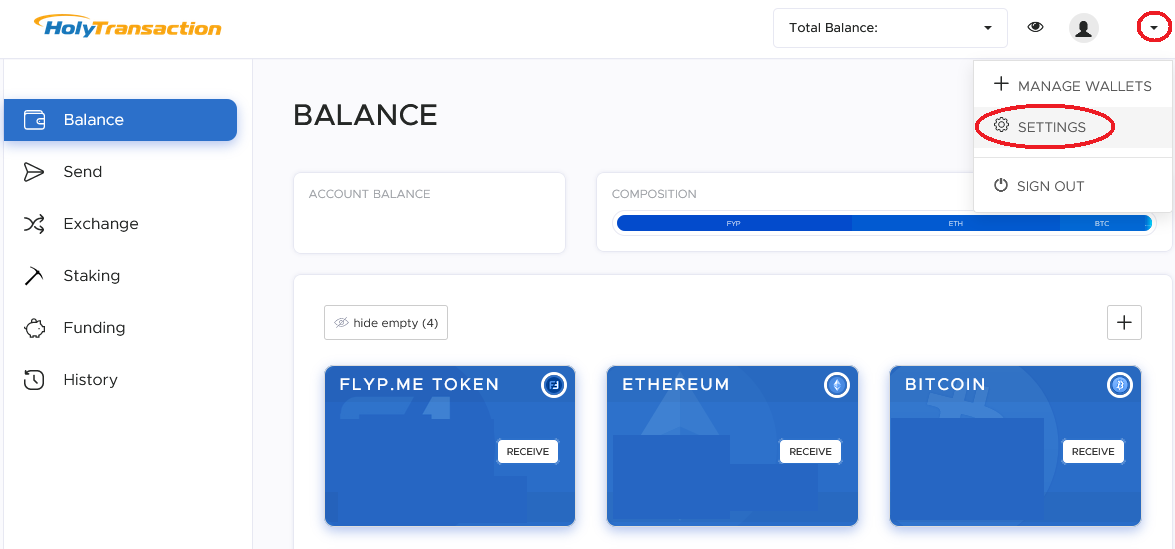
4. Scroll down to “One Time Password” as you can see below:
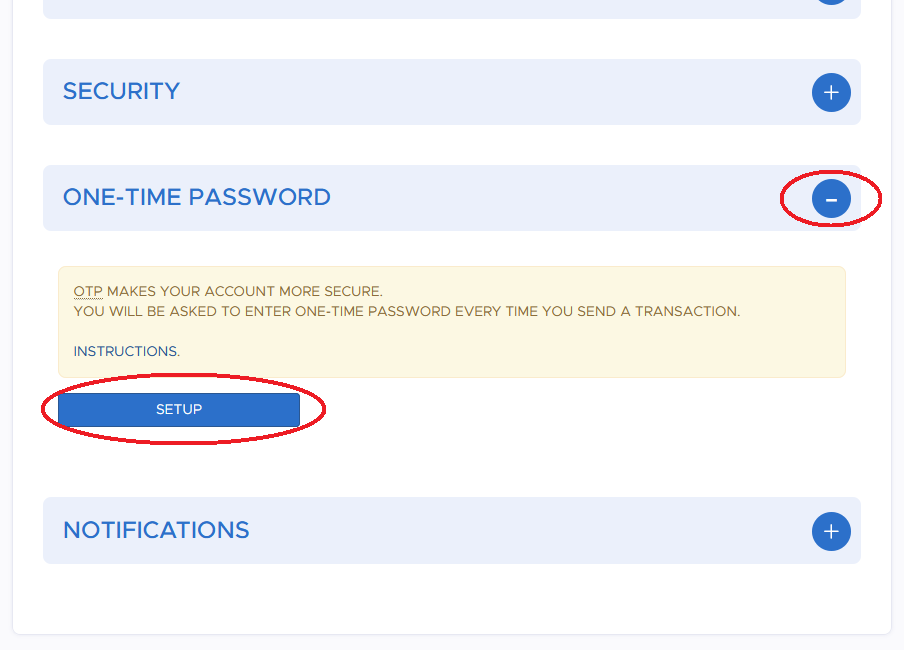
5. Click on the blue “Setup” button
6. Download the “Google Authenticator” app on your mobile (available for Android, iOS and Blackberry)
7. Scan with your mobile phone the QR code shown on your screen during the procedure
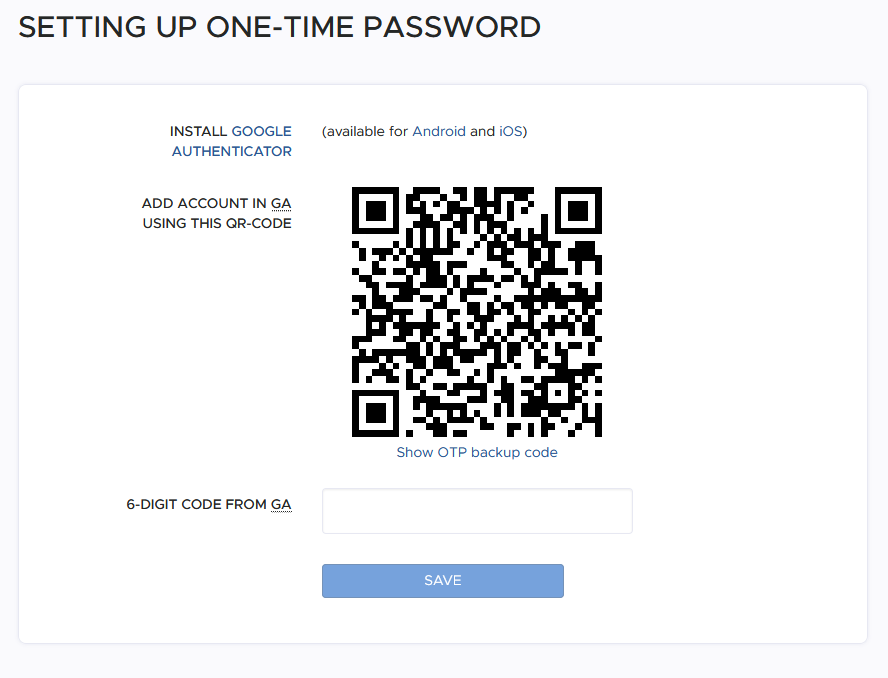
8. In order to save the 2FA system, you have to copy the temporary 6-number code that you can read on your 2FA application and then input it in the form as shown in the picture below:
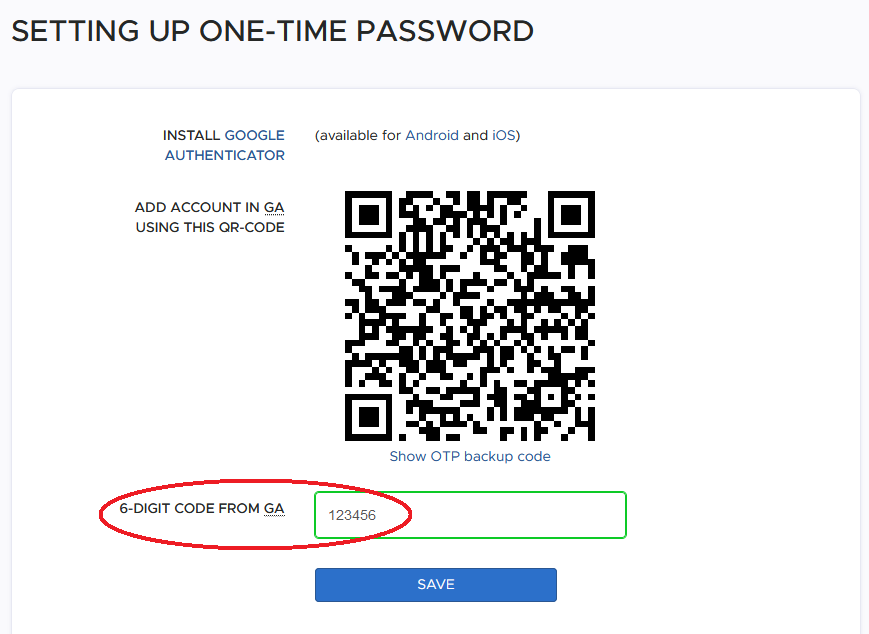
9. Click “Save” in order to confirm that you want to activate the One-Time Password.
You will be asked to enter your Google Authenticator password for any amount that you are going to send in the future.
Once you set up your 2FA, you can also contact our support team to increase your withdrawals and exchange limits for your account.
Open now your HolyTransaction Wallet here to store bitcoin and 40+ other digital currencies.
Open your free digital wallet here to store your cryptocurrencies in a safe place.
2 thoughts on “HolyTransaction Wallet: how to set up 2FA to improve security”
Masud RanaPosted on 5:31 am - Feb 16, 2020
If I have 5 dollars in my account, can I beat that $ 5 Bitcoin account?
Cecilia Tagaloa TongaPosted on 10:52 am - Nov 27, 2020
Dear sir, im setting up my acct to buy bitcoins. Not familiar at all on how to set up my acct.
Please i really need your help.