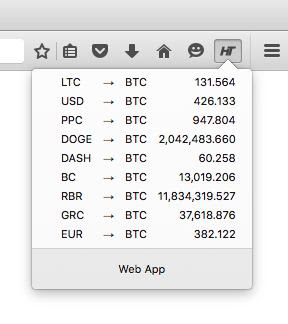Change Bitcoin Euro: how to sell crypto in Europe
People who decide to invest in crypto often have to change Bitcoin Euro, but the main problem is always the same: where? which platform should I use in order to have low fees and instant conversion?
We at HolyTransaction have found a solution for these issues and we have launched HolyTransaction Trade, an instant exchange that allows you to change Bitcoin Euro in a few steps.
Through our new service you can instantly convert Bitcoin into Euro and vice versa, buying and selling your cryptocurrencies at any time.
We have a few options to do so: Bitcoin to Virtual Credit Card, Bank Transfer, and Halcash ATM ( the latest one option is available in Poland and Spain).
Or Bitcoin to EasyPay, TeleIngreso and PayNet if you live in Greece, Mexico or Spain.
Change Bitcoin Euro: step-by-step guide
By clicking on the links below you can read step-by-step guides to change your Bitcoin into Euro:
Also, if you don’t know exactly how a Bitcoin Virtual Credit Card works and which benefits it has, you can read the insightful article below to understand why you might need a virtual credit card to do shopping online.
Open your free digital wallet here to store your cryptocurrencies in a safe place.
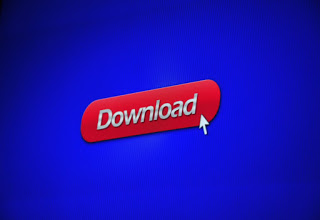
HolyTransaction add-on for cryptocurrencies exchange rates
Recently we at HolyTransaction created a new add-on for the Firefox browser only to see the exchange rates for cryptocurrency pairs.
How to dowload the add-on
- Click on the Firefox Menu at the top right of the toolbar;
- Click on “Add-on”;
- Write “HolyTransaction” in the search at the top right of the page;
- Click on “Add-on” on the left menu;
- Click the “Download” button next to the HolyTransaction add-on.
- You will find the exchage rates window at the top right of your toolbar.
Open your free digital wallet here to store your cryptocurrencies in a safe place.