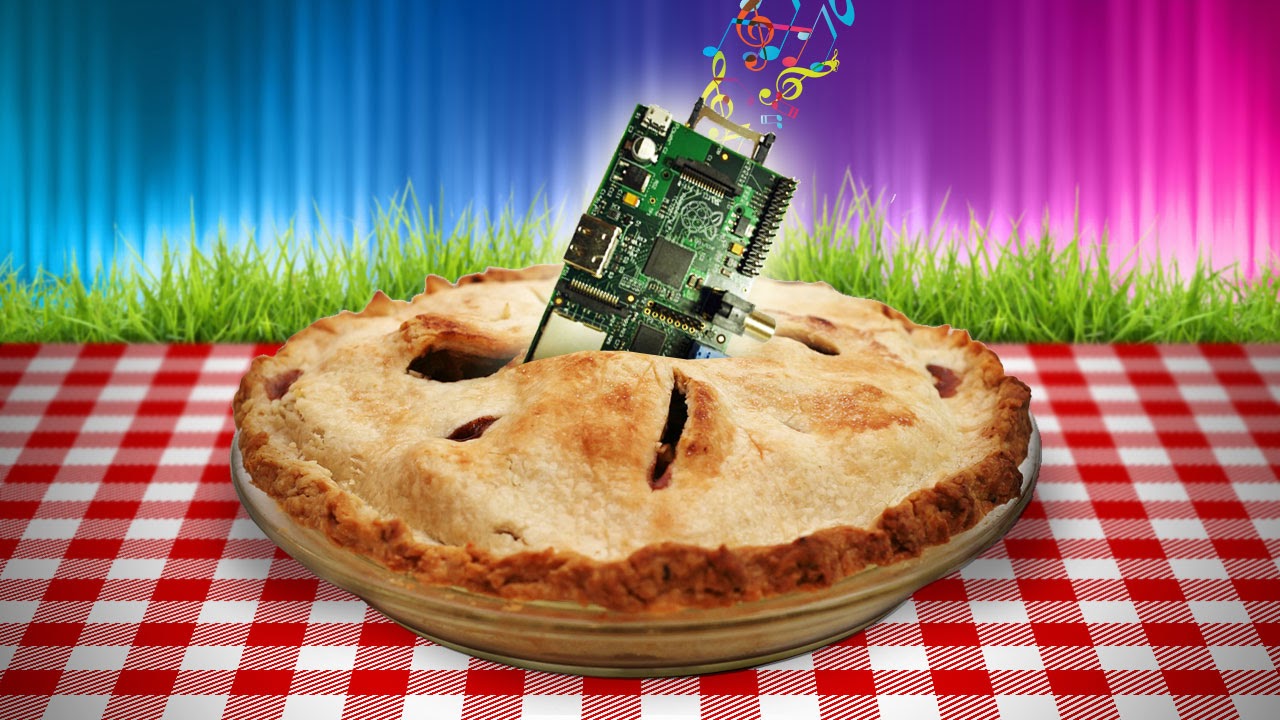
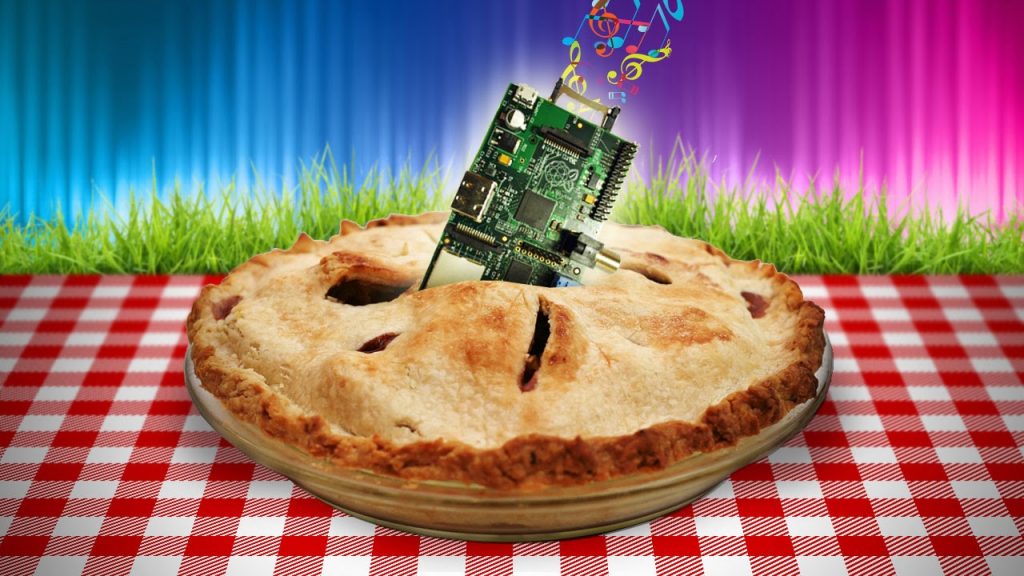 |
| User river333 from PeercoinTalk is ready to start giving out tips for spreading Peercoin on Pi! |
Here’s how to get the 10 PPC tip!
1. Follow Tea42’s guide on how to set up Peercoin on your Raspberry Pi. A full node is required to receive the tip, so be sure to complete the part of the guide entitled “Contribute to the Peercoin network” in part 2, which shows you how to allow port forwarding.
2. Post in this thread with a photo of your Pi, and also a photo of your Pi screen.
The following should be visible in the photo of your Pi’s screen:
A: A window showing your Raspberry Pi serial number.
B: The Peercoin Qt wallet with the green checkmark in the lower right hand corner indicating that the RPi is now a currently synced Peercoin node.
The “Receive coins” tab should be clicked so your wallet address to receive coins is visible.
C: The Peercoin Qt debug window open showing the command “getconnectioncount” having been typed in at the bottom and the window showing a number greater than 8.
3. Paste your PPC address into your forum post. This should match the one visible in the photo of your Pi’s screen.
If you follow the above instructions correctly, you will receive your tip!
A big thank you to NewMoneyEra for donating the PPC that will be used for tipping.
FAQsWhat is a Raspberry Pi?A Raspberry Pi is a low cost, credit-card sized computer that can be plugged into a monitor/tv, and a standard keyboard and mouse (https://www.raspberrypi.org/help/what-is-a-raspberry-pi/). It is used in programming education and also has a wide variety of other uses. Its low energy consumption makes it perfect for running a Peercoin node.
What model of Raspberry Pi should I buy?
Model B is the most used at the moment. I’ve read that the new model has the same hardware, and only the form is different, but I have no experience
with it. As for an SD card, it’s best to buy a class 10 or better, that is 10MB/s minimum write speed. Don’t get fooled by the read speed they mention on the packaging, that is always much higher. https://en.wikipedia.org/wiki/Secure_Digital#Speed_class_rating
A case is not necessary but recommended because it protects against stuff falling on your pi, small coffee spills etc
I have a pi I ordered for playing round with and remember you will need a power supply to for it, that and the SD card u need to buy, its a micro usb charger same as many android phones or tablets so u can use one of those if it gives a high enough voltage. I just remember when I ordered mine the wait on charges was 3 weeks longer than the 5 weeks for the pi, but I hope they more readily available now.
What is the purpose of this project? The purpose of this project is to encourage the use of Peercoin on Raspberry Pi, while also increasing the number of full nodes on the network. A connection count of more than 8 indicates that port forwarding is enabled and that you are running a full node. Minting is beyond the scope of this project. Can I mint on my Raspberry Pi too?
Yes, you can. However, for the moment it is advisable not to mint on a full node (i.e. with port forwarding) until more research has been done. You can find out more about this here and here if you are interested.
Open your free digital wallet here to store your cryptocurrencies in a safe place.
One thought on “Spreading Peercoin on Pi: get 10 PPC for setting up a node!”
Joseph CrainPosted on 9:29 pm - May 19, 2014
This comment has been removed by the author.