
A few people daily ask us how to add more cryptocurrencies to HolyTransaction.
We currently accept more than 10 digital currencies, but sometimes you cannot see them all when you open your account on HolyTransaction.com.
To see the whole range of digital currencies you can store on your multi-currency wallet and see all the addresses, please read this step-by-step guide.
It is really easy and you will think: “Oh my, how didn’t I think about it?”.
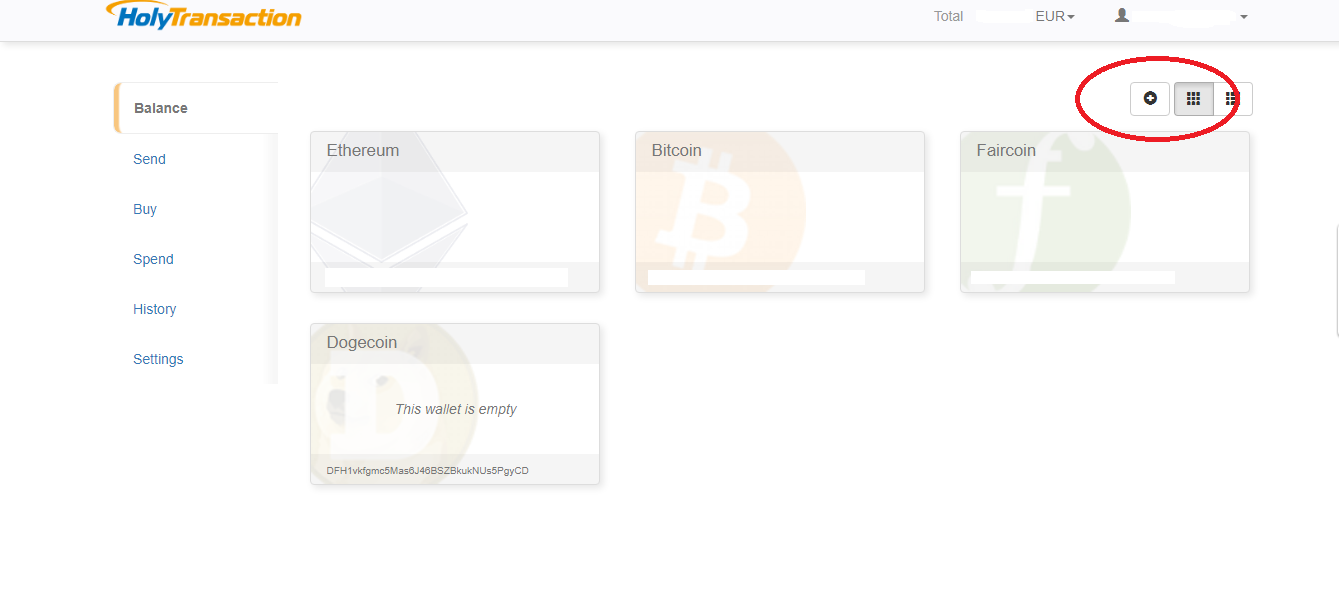
3. So now you will be able to the see the full list of digital currencies you can store on HolyTransaction:
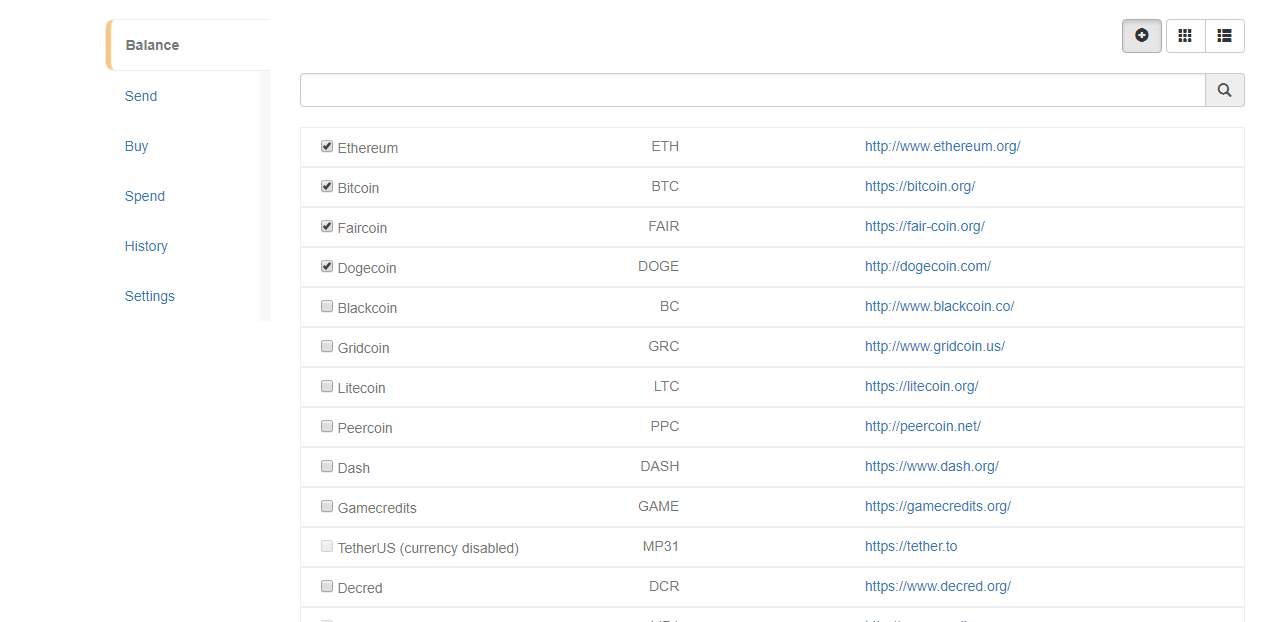
4. You can select all the digital currencies you need. This way you will be able to see the new addresses on the main page of your wallet.
If you want us to add more digital currencies on our wallet, please contact us via email at [email protected] with more info about your crypto.
Open your free digital wallet here to store your cryptocurrencies in a safe place.